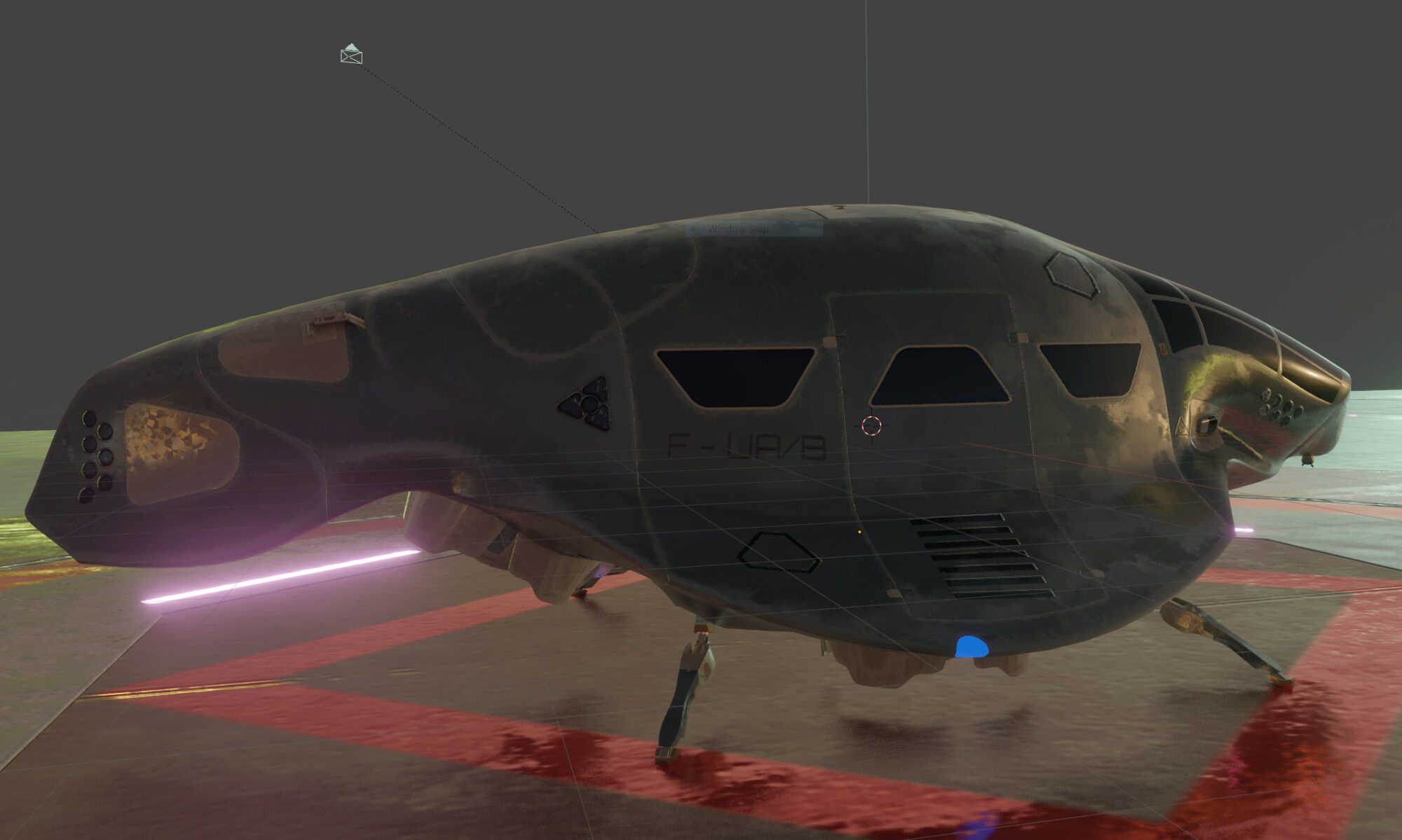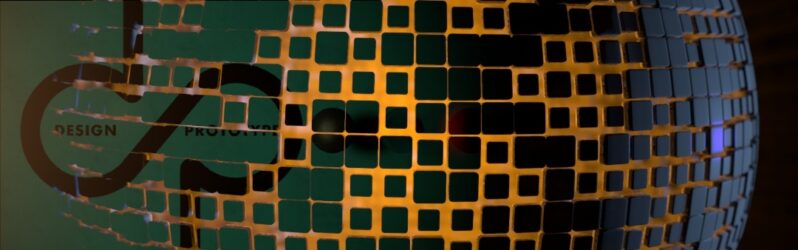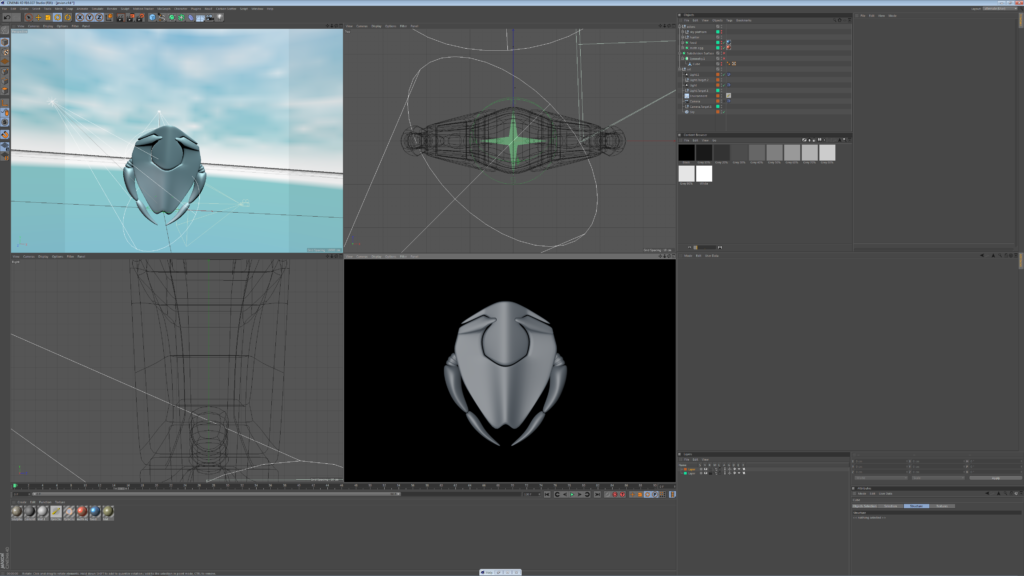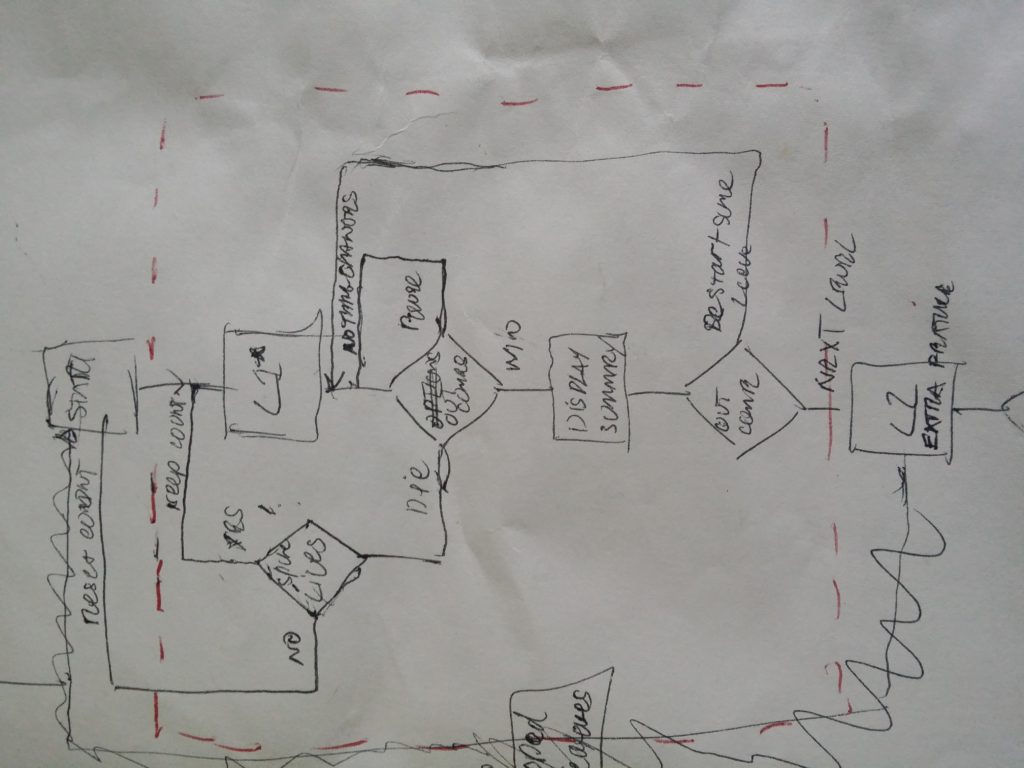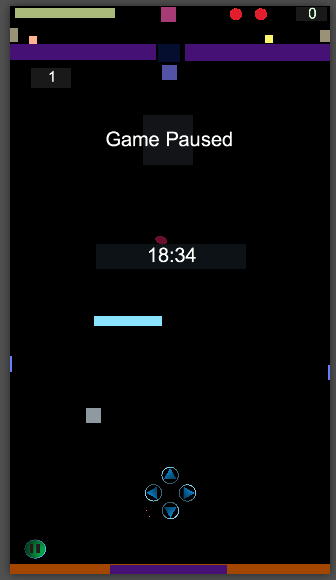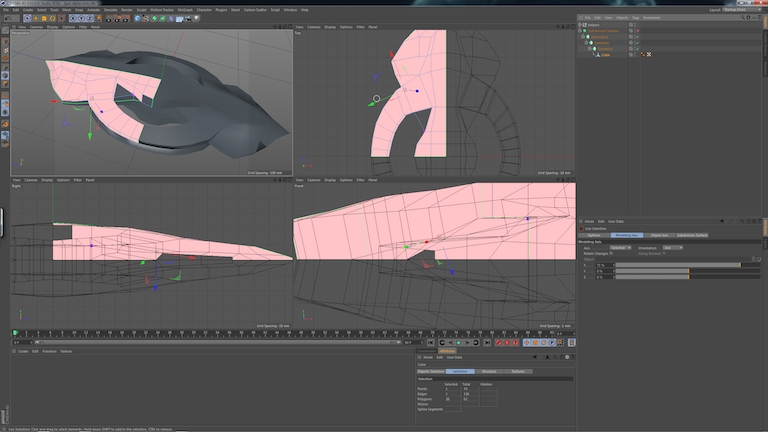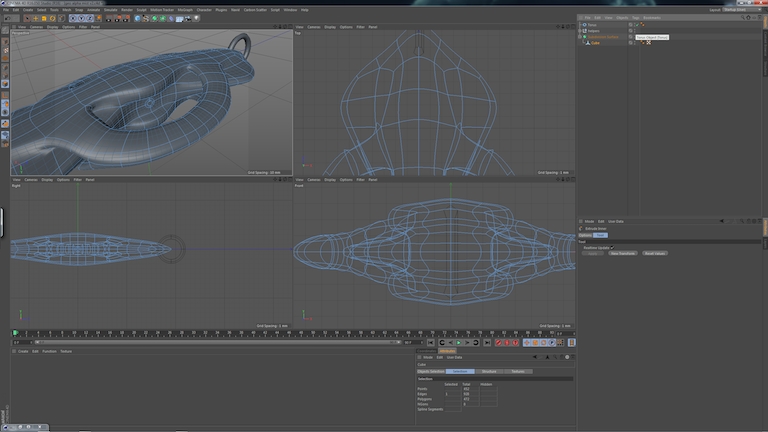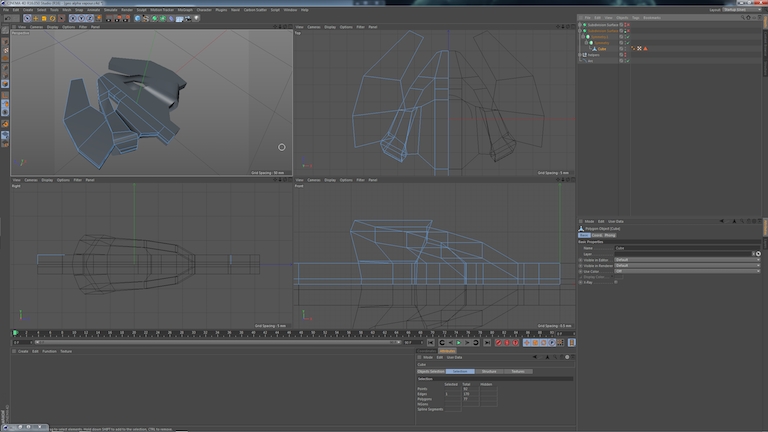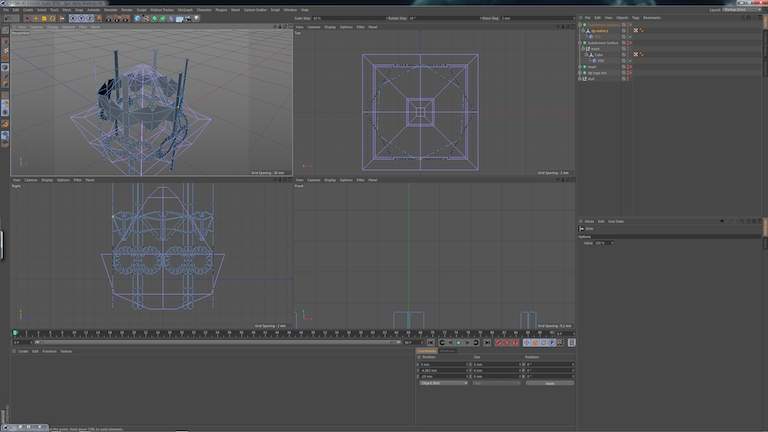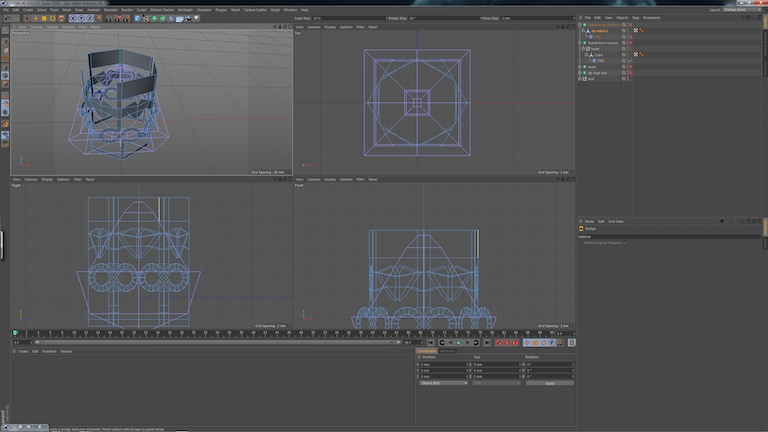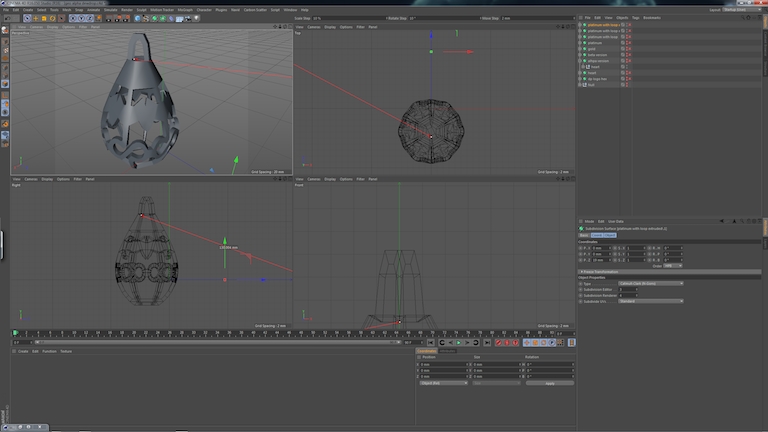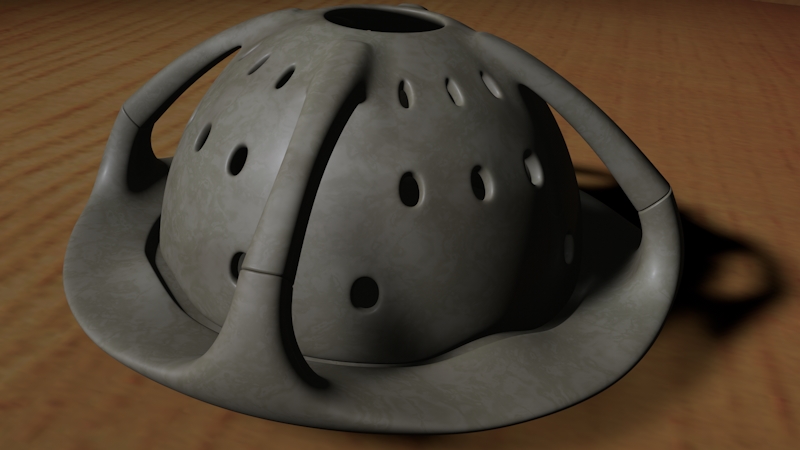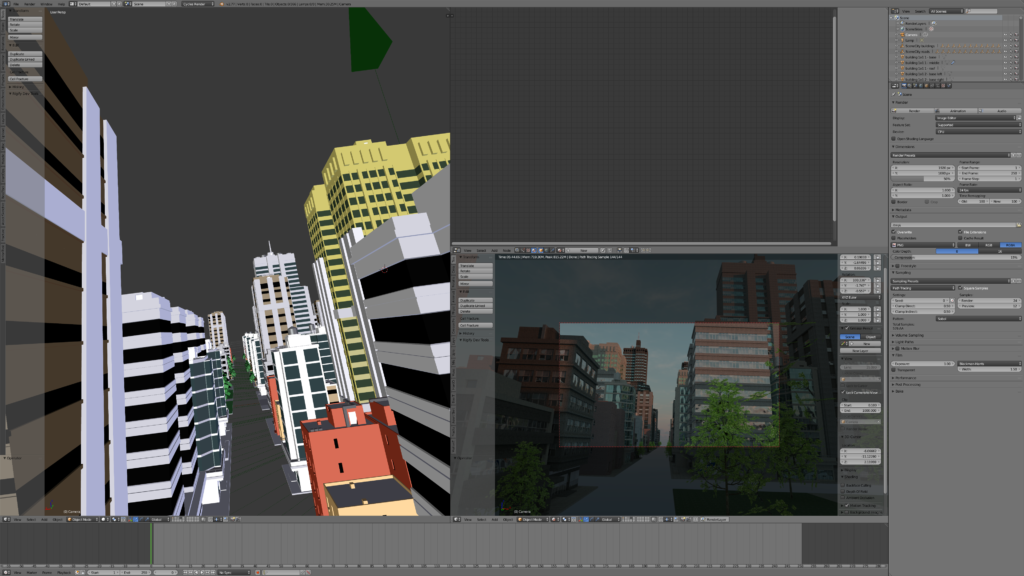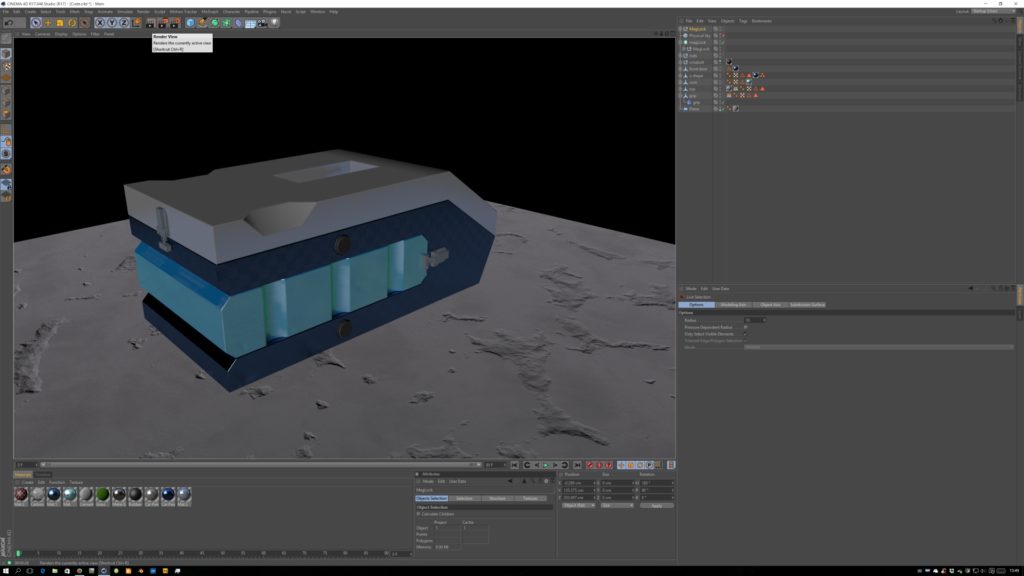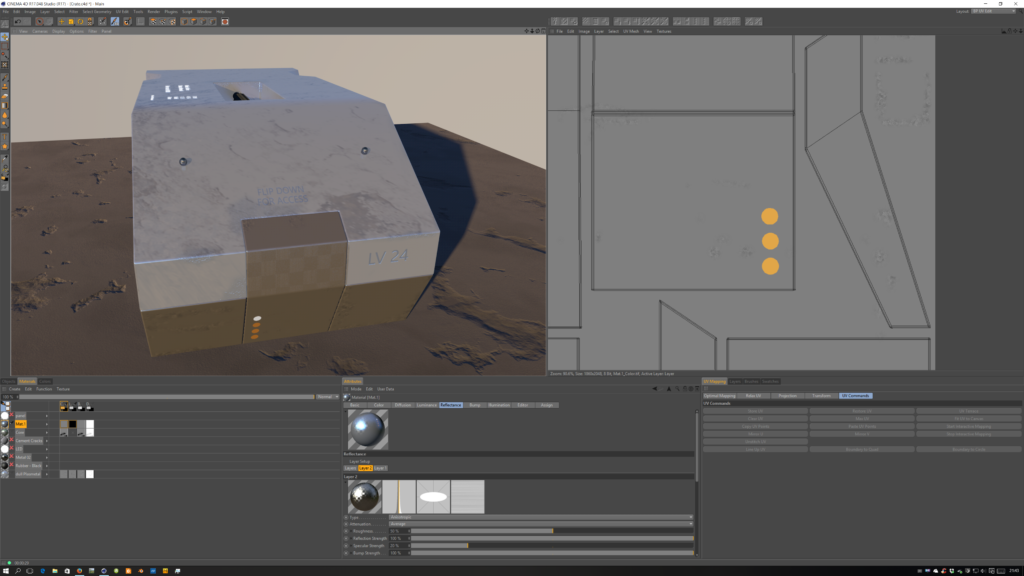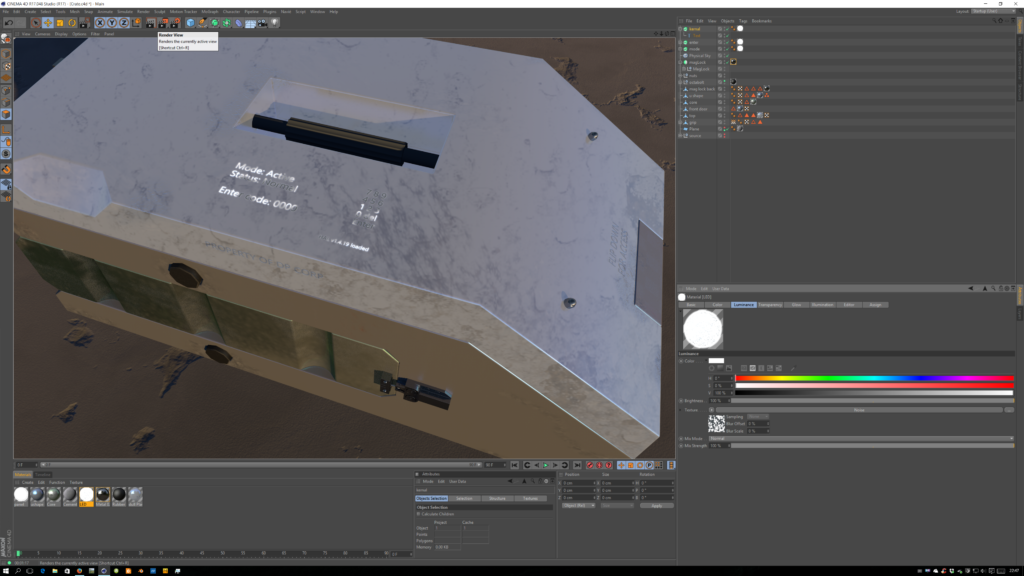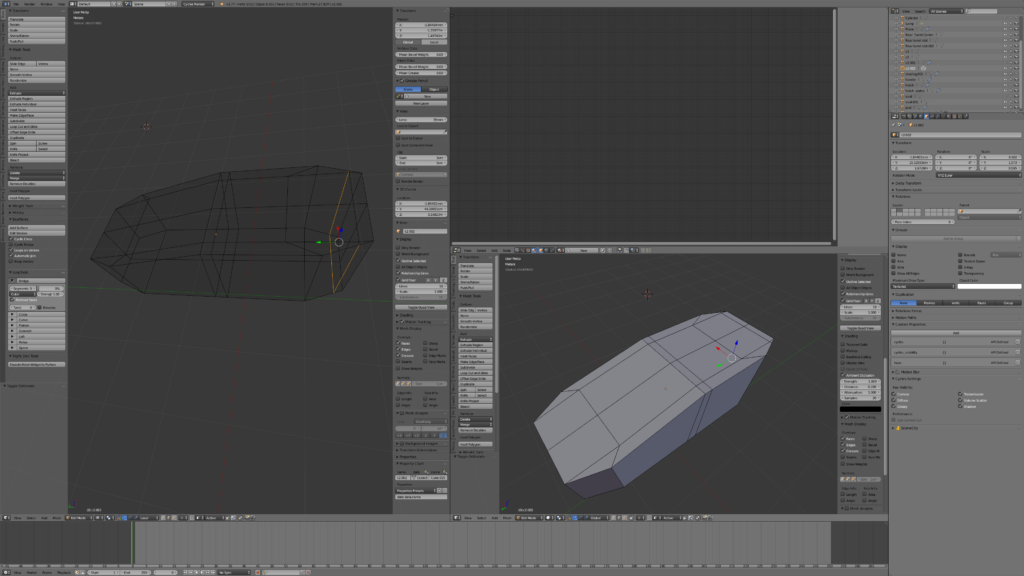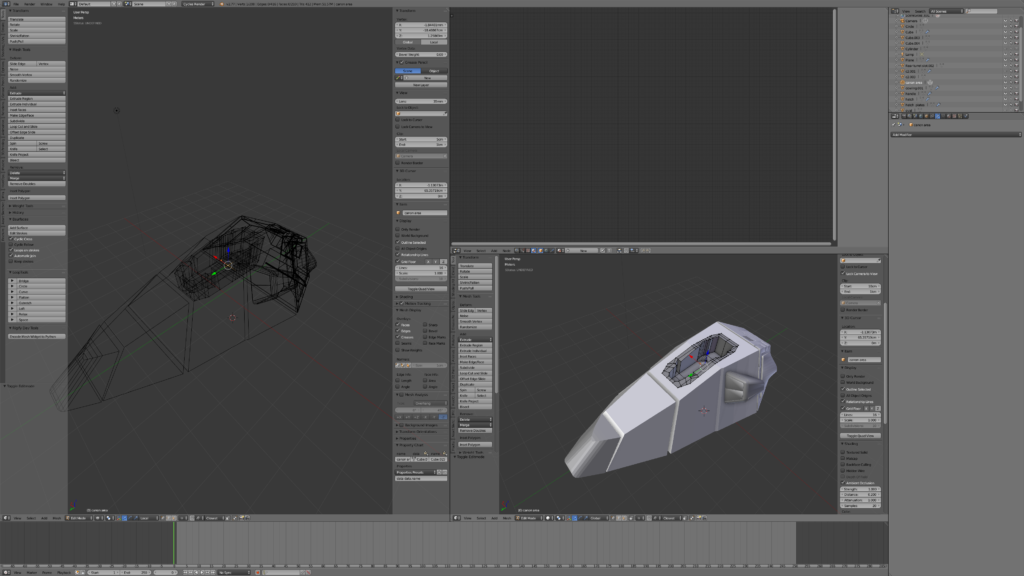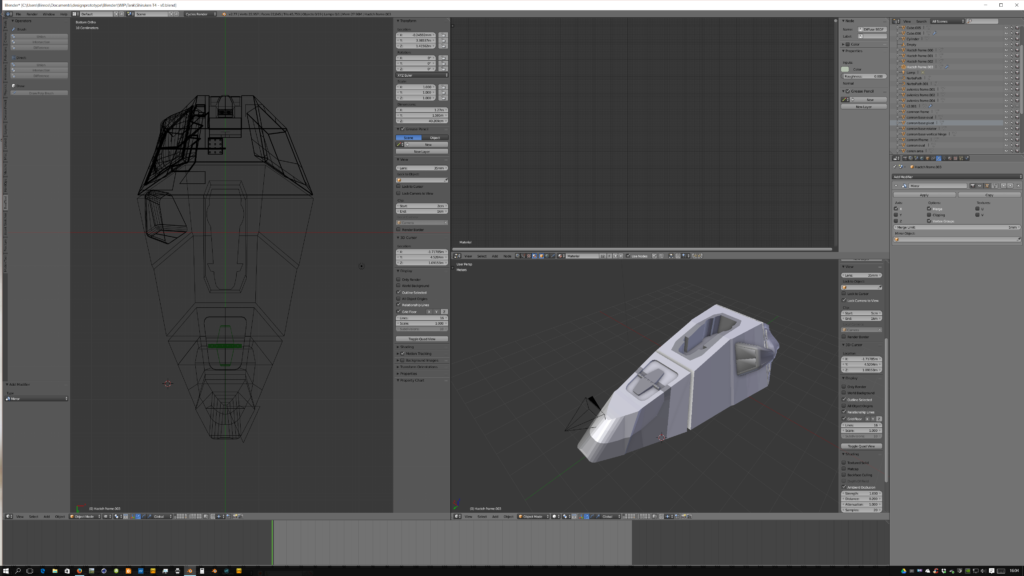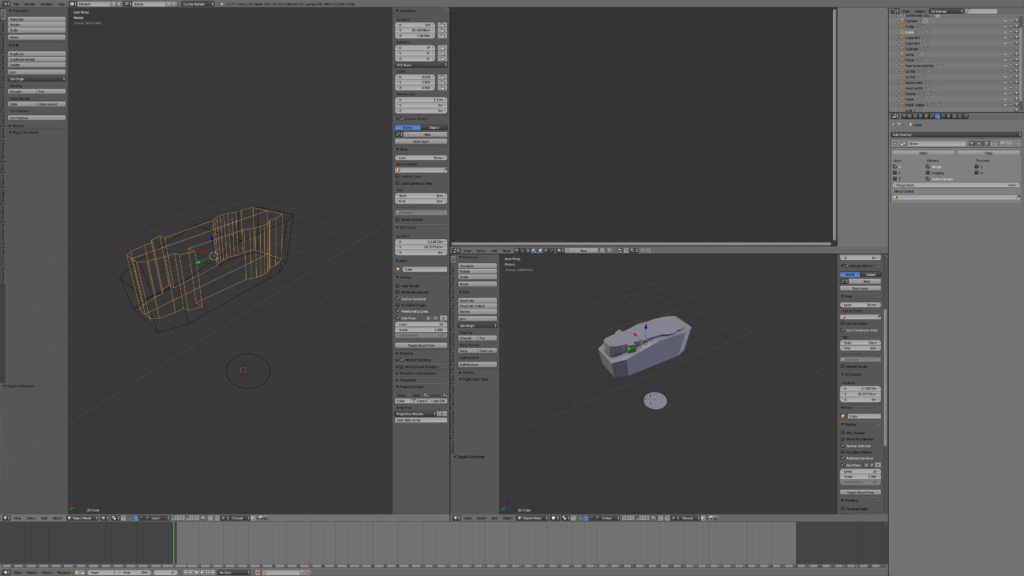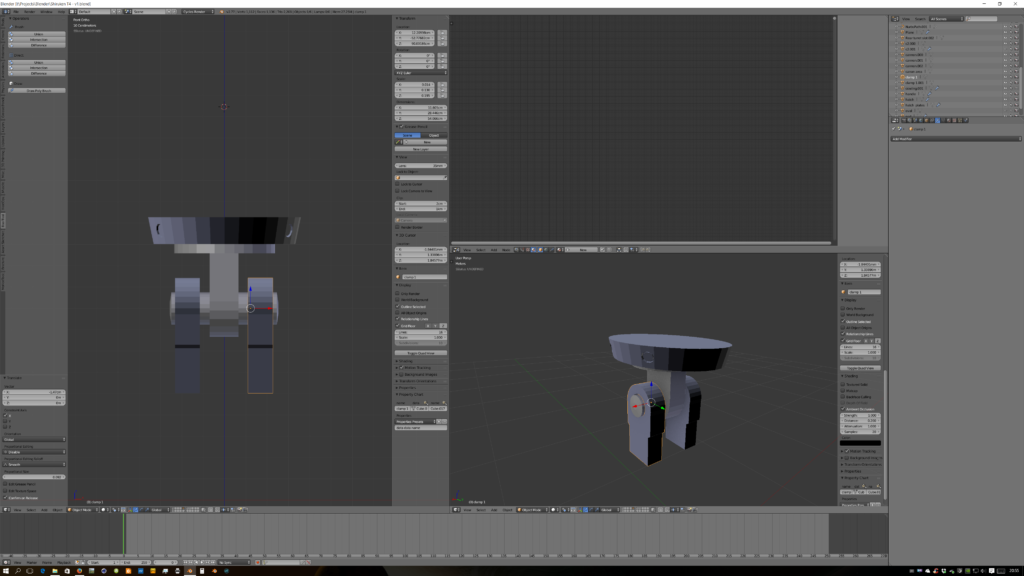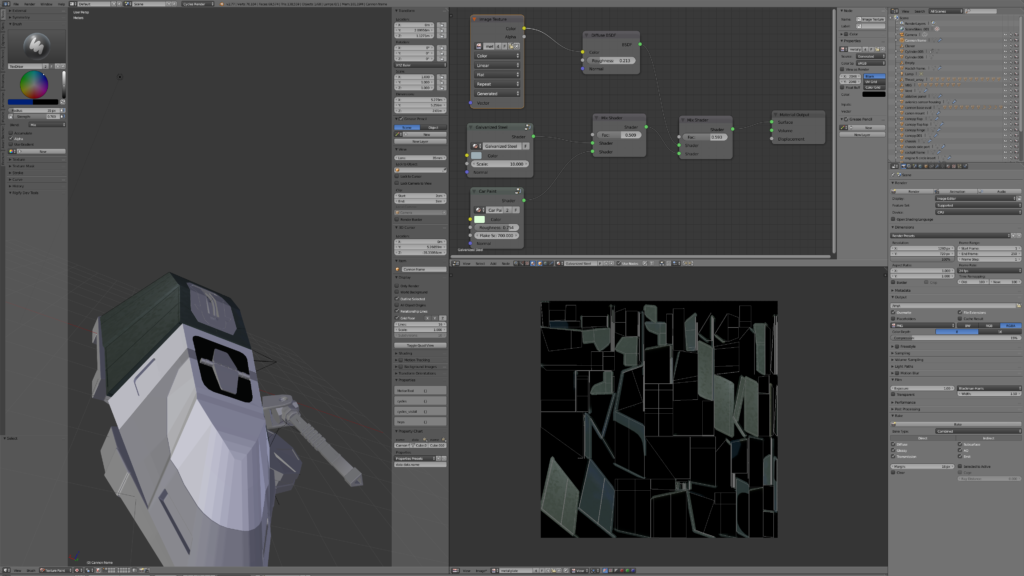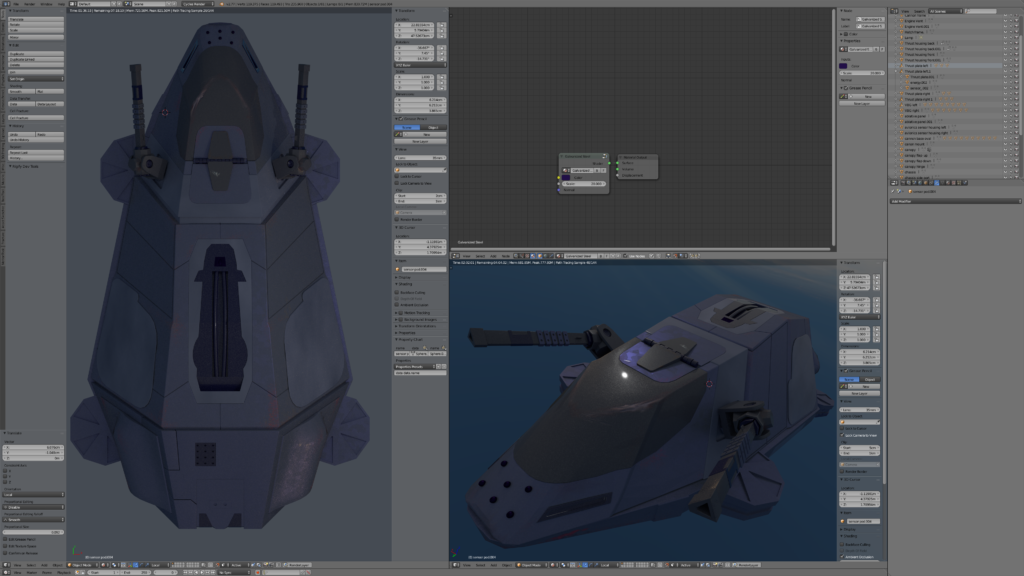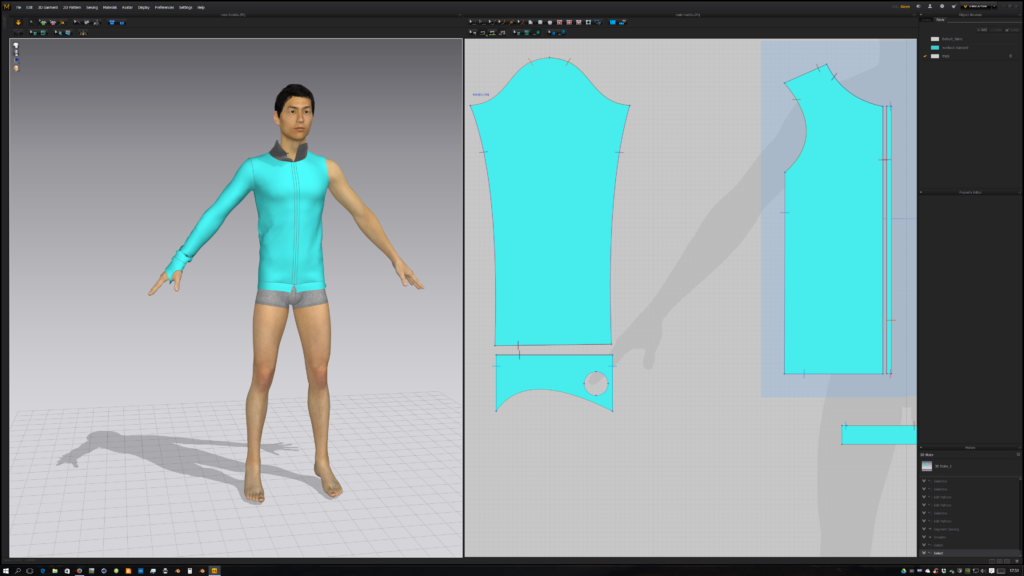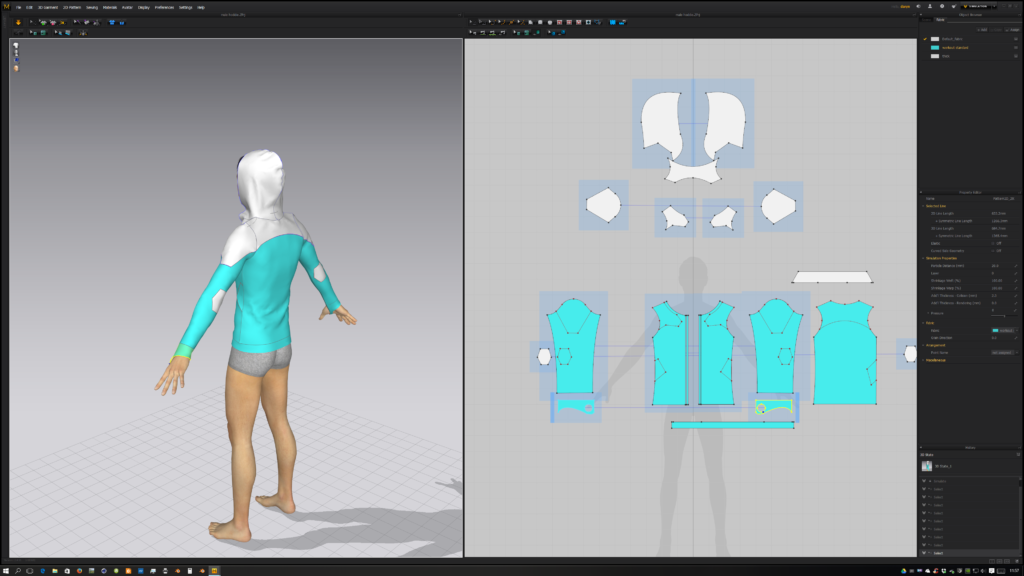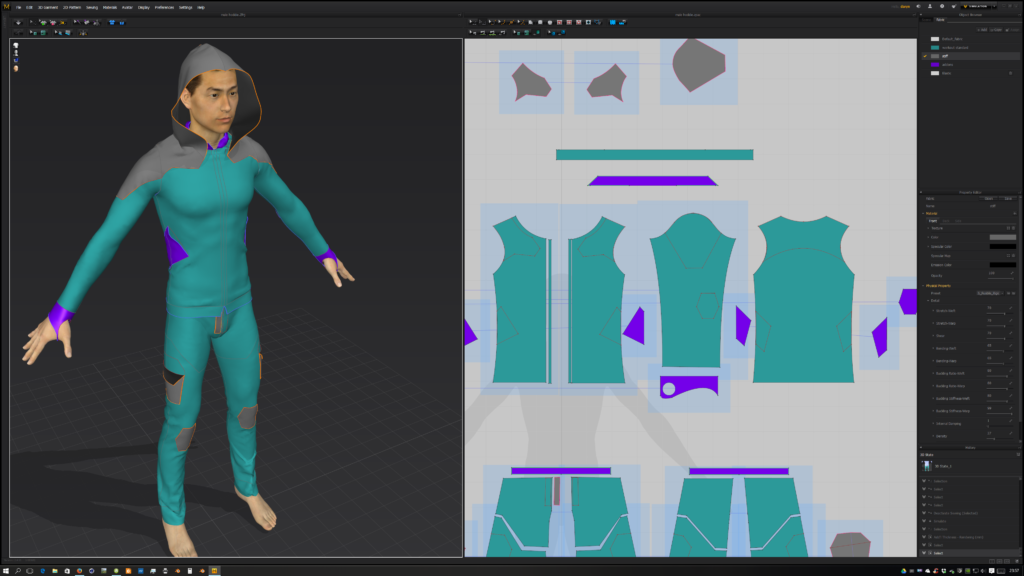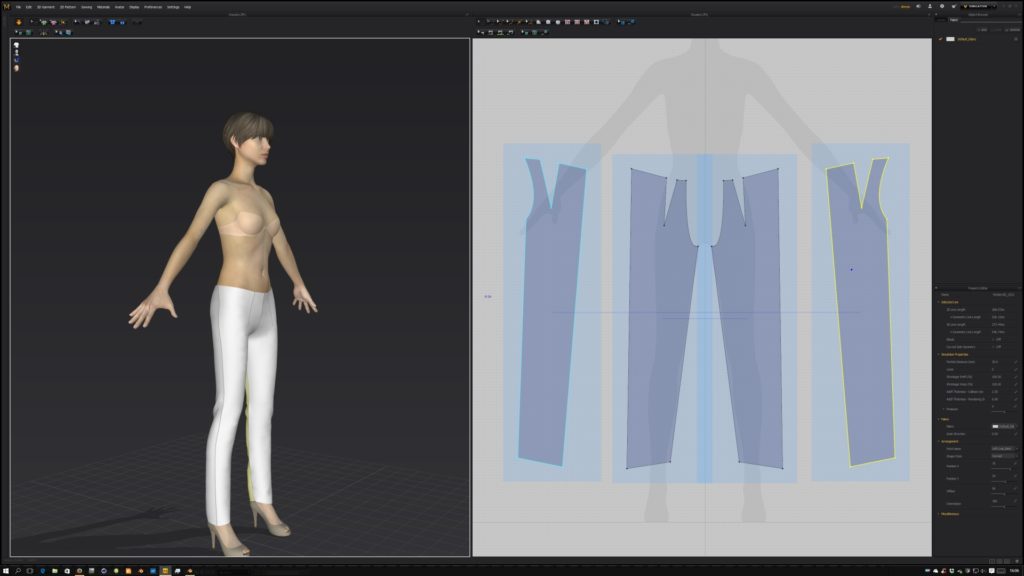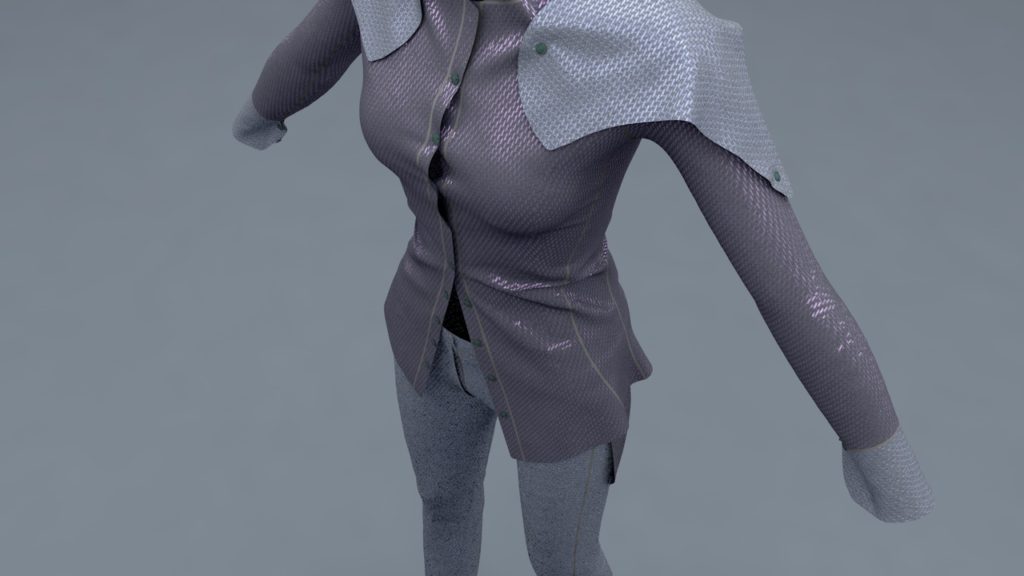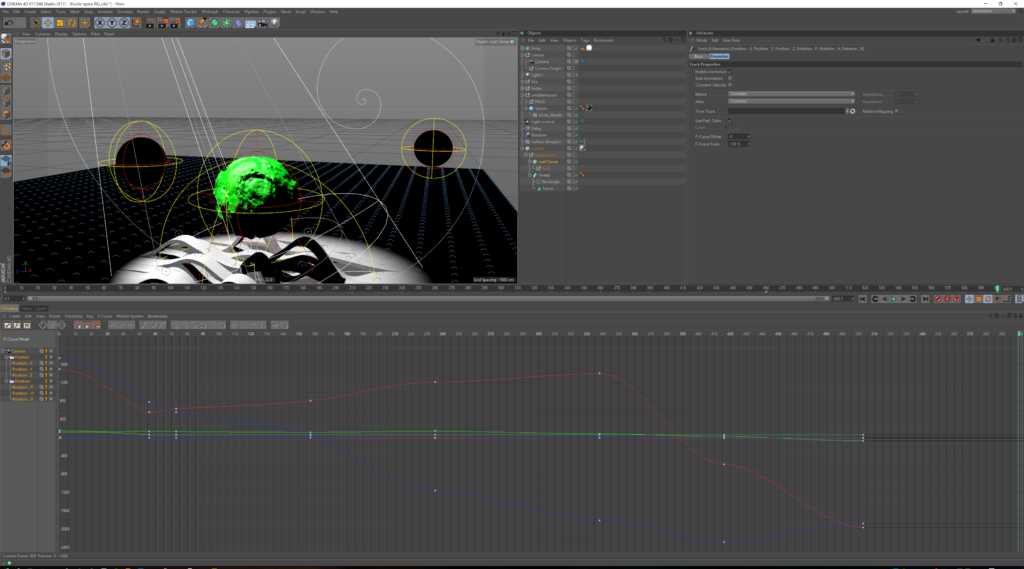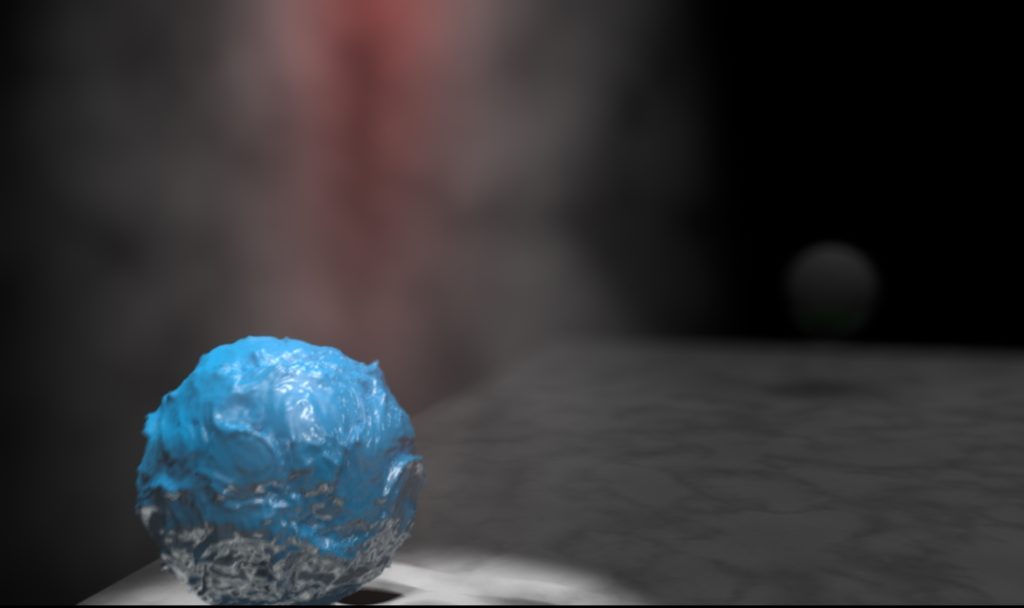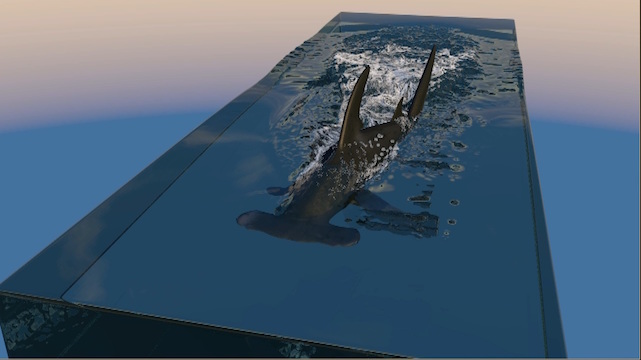I spent about a month on the actual concept of what the game is about, designing the
key characters and events
The most important tool at this point was a pencil and paper! But I did some digital
sketches also.
Once the design silhouette reads well I’d sign off on the process
Gameplay and core mechanics
Having nailed down the designs it was on to the core mechanics and game play. I spent
another 3/4 weeks on logic flows for each of the outlined events that can happen during
the game. Again this was done just using pen and paper and I can’t stress how critical
this was before writing a single line of scripts/code
Prototyping
OK.. because I gave careful attention to the previous steps this went fairly smoothly. I
found some annoying/silly limitations with the software but I found workarounds for
about 80% of them (hence my comments before about matching 80%)
I did make one costly mistake here: as I swapped in the real graphics for the proxies the
performance nose-dived. It wasn’t possible to accurately simulate the target devices so I
had to scale back the graphics/effects based on the physical devices I could get my
hands on – not a satisfactory solution but it was all I had.
Writing and adding the music was fun! I found it a great way to opening my mind to
finding lateral solutions
I didn’t realize it would be such a cathartic process creating a game: from concept to
finished product.
Don’t get me wrong there were times I found it infuriating as I tried to navigate the
schism between my imagination and what the tools can actually achieve however the
finished product is indeed something that matches about 80% of my original concept
and is something I am proud of